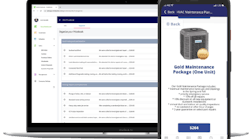Spring cleaning — this hackneyed phrase fires off wave after vivid wave of right-brain neuron blasts. A faded tintype of an elderly grandmother beating carpets flashes through your mind. A childhood memory of your parents recruiting you to clean the garage plays like an old movie through some forgotten piece of consciousness. Generally, this isn't a term we associate with specialists. But for the next four or five minutes, let's think about some “spring cleaning” of our own.
It's April. This year, proactive is your middle name; a number of new professional skills are in place. Those tasks — essential to establishing a great year — stand behind you. Your checklist appears something like this:
- Annual market plan.
- First quarter management alignment meeting.
- Targeting meetings with key vendors.
- Planning meetings with sales force.
- Training dates lined up for customer service people.
Robbing an idiom of an old friend, everything is “done-done.” You poise ready to reach new heights — even in a tough economy. Yet, something isn't right — you still find yourself spinning your wheels. Your engine is running at a million RPMs, but there is no traction on the road of life.
OK, don't feel alone. Out there across distributor land, hundreds of specialists are thinking these same thoughts. Dozens of fine specialist folk have approached me with a couple of questions. Will I ever feel organized? Will I ever be able to get it all done? The answers are complex, and they are: maybe and probably not. But some spring cleaning can make things better. This month, put on your ruby slippers and join me as we skip our way down the yellow brick road of efficiency.
Paperwork & e-Mail Clutter
One organization expert believes clutter is nothing more than postponed decisions. I'm not going to beat you with an “I'm more organized than you” stick. Clutter may or may not inhibit your abilities (Google Longo's photo of Einstein's desk), but it does mean you have decisions idling away somewhere just west of Oz. You can handle clutter (electronic or paper) by using this system.
Every time you are tempted to handle something later (put it in a pile), ask yourself, “What will I know tomorrow that I don't know today?” If the answer is nothing, handle it now. Otherwise, organize a follow-up date to review the information again. Remember, without a follow-up date, there is a chance things will become permanent residents of the pile.
Literature
Vendors are famous for bombarding distributor specialists with product sheets, catalogs, announcements, flyers and CD-ROMs. The best proof of this often comes upon your return from a family vacation. Some specialists report 12-inch stacks showing up on their desks in just one week. How do we handle these?
If it is a single brochure with information easily accessed on the Web — often the case — throw it away. If it is a bundle of brochures or other useful sales materials, set it aside and enter it into your literature supply system. Successful specialists understand the power of making their product easy to sell. Literature is one of the most important sales tools. If you do not have a well-defined literature process, this would be a good time to establish one. Here is mine:
Interactive Decisions
Very often, specialists get stuck holding the bag for the decisions of others. You receive a customer request from ABC Inc. and immediately e-mail José, the salesperson responsible for the account. You get no immediate reply, and this request goes into your pile. A couple of days later, you go back through your pile; this time you leave José a voice mail. The request goes back to the pile.
This continues until you: 1) reach José, 2) solve without José or 3) lose the request. Unfortunately, situation (3) may prove costly, and situation (2) produces situations where José ducks out on his share of the tough decisions by simply not responding. Build a process for these interactive decisions.
My process for interactive decisions
Every time you receive one of these requests, before you put it into the pile, ask yourself, “Does José really need to be involved in this decision?” If the answer is no, handle it. If the answer is affirmative, send your request to José and create a follow-up date (electronically or via paper). If the follow-up date arrives and no answer has been forthcoming, send a second request — marked “Second Request.” If a third follow-up is necessary, consult with management for a decision.
Keep records of each of these follow-ups for later study. That which is measured improves — no exception here. It's only after gathering the data that you decide about whether additional training is in order to eliminate the same issues over and over again.
Create a Master To-Do List
Create a running tally of everything you need to do. Prioritize it on a weekly basis. The list allows you to track important completion dates to make better use of your time as you work through very busy times. Human nature dictates that we sometimes find ourselves jumping to the things we like to do rather than the things that generate the greatest bang for our buck (or time, in this instance). Establishing such a list also allows you to determine where you might enlist the help of others in getting more work completed for your organization.
This list should include not only items which you have committed to accomplish but also items handed off to others. For example, during your recent planning session with outside salesperson Linda, she assumed responsibility for following up with a key maintenance manager. During your next meeting with Linda, you pull out your master list and walk through all open items — including the results of this follow-up. This simple activity keeps you better organized and allows you to leverage the work of others on your team.
Organize Your File System
Two parts make up this one: one in that cluttered file cabinet somewhere in your office and the other in your computer system. First, let's tackle the paper files.
Too many of us have files comprised of one part important information and two parts obsolete junk. Separating wheat from chaff is a massive task — it never happens. Systematic approaches are my suggestion. Don't tackle the whole job at once. Instead, start with the letter A and do one letter a week on Wednesday morning. As you review your files, throw away those old quotes from 1999 and price lists from 2002. This will give you so much more room and create an easier-to-work-with paper file. More importantly, you now have a filing system that others can access in an emergency. That point alone could save you a trip across town.
Now your computer files — when was the last time you cleaned up your computer? I suggest a plan similar to the one outlined for paper files. Organizing, renaming and — when appropriate — deleting obsolete files produce an environment where it is possible to retrieve critical information faster and more efficiently.
As a tip to get you going, often customer documents are living things. For example, you provide a quote based on the customer's estimate of needs. Follow-up visits provide additional information which dictates a revision. Months go by, prices change; finally one busy Friday afternoon, the customer says, “I've got to finish this today.” You reference your files and, ouch, there are five versions of the same document. Which one is right? I suggest a file-naming system which includes date of creation. Instead of variations on the document description (e.g., acmequote.doc), use a combination of date and description which looks like this — 011407acmequote.doc. Not only will this allow for better identification, your computer will line all the variations of the Acme quote in order of their generation — a handy tool for instant historical comparison.
A Parting Thought
We focused spring cleaning on office-centric activities, but specialists universally understand the need for proactive customer time. “Stuck in the office” weighs heavily as an issue that you need to address. With a few (very few) exceptions, specialists are responsible for handling customer problems as well as generating new sales. Obviously when in the office, you are not in front of customers.
For some unknown reason, customer problems crop up around 8 or 9 each morning. Solve the getting-stuck problem by scheduling your first appointment at 8 a.m. If you are out with customers, support people will often take care of these problems. If someone has not resolved the issues, you can address them later in the day — after your important proactive calls.
Spring cleaning — now you know the rest of the story.
Frank Hurtte ([email protected] ) is a consultant to distribution, the sales channel and manufacturers' agents at River Heights Consulting. He has 28 years of real world experience and is available as a speaker and executive coach. He has written a number of articles and white papers on management, distribution and the selling process. Frank has helped a number of businesses and not-for-profit corporations through the strategic planning process. Contact Frank at 563-514-1104 or visit www.riverheightsconsulting.com.
Literature Supply for Sales
- Don't try to have everything — focus on the 20 best brochures.
- Review the supply weekly.
- Establish a min-max style system.
- Train a clerical person to order/replenish from vendors.
- Discuss literature available with sales team.