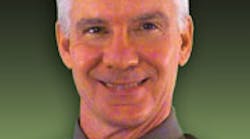Latest from Residential HVAC
Reporting is a critical function of any business, especially so for start-ups or small businesses that must be efficient with limited budgets and resources. We want to get the most out of the areas that show us great performance or potential.
Like any great partnership, marketing and sales departments must work in harmony to achieve success. This couldn’t be more true when it comes to your regular reporting (weekly, monthly, quarterly, etc).
So, like plenty of new or small businesses, you don’t have any process or procedure whatsoever in regards to your marketing and sales activity. Where do you start? What should your sales and marketing reports accomplish?
What Software or Services Will You Need?
It’s going to be tough to report on Web marketing without Google Analytics. If you already have your analytics set-up, great. If not, set one up by following these instructions.
You’ll also need software to create your reports. Microsoft Excel is the most popular choice, but if you’re interested in some alternatives, try out Google Docs Spreadsheet, Apple Numbers, or OpenOffice Calc.
That’s all you’ll need for now, but we’ll be discussing some more advanced reporting in future installments that might call for different marketing tools and software. If you’d like to start thinking about marketing automation tools, here’s a guide to help you get started.
The Basics For Marketing Reports
Did you know 87% of the terms sales & marketing use to describe each other are negative (Source)? This is a common theme among the sales/marketing relationships, and often times an unnecessary one that can be fixed with regular reporting and conversations about expectations.
One thing to keep in mind when doing any Marketing reports is that the goal of marketing is to support and create sales for your business. This means, that even in our reporting, you should always be thinking about sales outcomes and how your reporting will help drive them. But it’s important to start with marketing as it’s the catalyst and backbone of the whole process, so let’s focus on those basics for now.
Let’s choose five important marketing metrics, some of which you can pull right from your Google Analytics account and enter in to your report.
1. Total Visits – How many people are visiting your website? This is a key metric for any marketing report, and before long you’ll be able to track the success of your Web traffic over time. Some of you might want to segment this metric in to different parts to get more specific.
Here are some suggestions:
- Unique Visitors
- Visitors via Organic Search
- Visitors via Social Media
2. Bounce Rate – How many people are staying on your site once they get there? A “bounce” is when a person leaves the site without any interaction with the page. A good bounce rate will show that you’re creating content that’s connecting with your visitors. A bad bounce rate means you’ll need to try a different content or design strategy with your site. (Also consider including “Average Visit Duration” to see how long your visitors are staying on your site)
3. Social Media Reach - If you are using social media for your business, what sort of audience are you reaching? How many ‘fans’ do you have on Facebook or ‘followers’ on Twitter?
4. Top Performing Content – Which particular web pages or blog posts are bringing you the most traffic?
5. E-Mail Marketing – Are you using e-mail marketing? How many e-mails are you sending and how many clicks or conversions did they generate?
Set A Schedule
Being a marketing or sales professional involves a lot of daily fire drills and unexpected surprises. This requires that there are defined and strict expectations for when these reports will be delivered. How you schedule your reporting should be left to the business owner or executive and should depend on the bandwidth and reporting capabilities of the staff. I would suggest at least monthly reporting, and preferably weekly during the early stages to keep communication fresh and to help you understand and decide which metrics are most important to your business.
Reports should be due toward the end of the week or month. This is so that sales have time to “close business” if there are sales deadlines, and because it’s difficult to find time to deliver reports early in the week when you’re trying to catch up from a weekend or get the ball moving on a Monday.
Next Steps
These suggestions should help you as a guideline, but I hope you don’t consider them laws. Every business is different and thus the reporting benefits will be unique and make themselves clear early on. Find what works best for your marketing and sales teams and the rest will follow. Remember however to try to travel outside your wheelhouse when starting new reports. It’s often the areas that are challenging or confusing at first that are giving your business the most troubles. What’s most important is to understand what reports are telling the business. Move at the pace required to ensure you aren’t just reporting for the sake of reporting, but instead understanding what each data set means for your bottom line.
Chris Vaughn is the Content Marketing Director for DigitalSherpa, the world's largest content marketing provider for small businesses. With the recent acquisition of SocialTract, DigitalSherpa is thrilled to welcome the HVAC community in to our client family. Learn more about content marketing and check out our free e-books and whitepapers at http://digitalsherpa.com. Connect with Chris and the DigitalSherpa team on Facebook and Twitter or e-mail Chris directly at [email protected].